
Apple has rolled out yet another incremental update for iOS 8 and it has been designed to fix smaller issues such as a fix for purchased ringtone listing on iTunes Store. According to well-known jailbreakers like i0n1c andiH8sn0w, the latest iOS update does not bring any security update to block TaiG jailbreak. The TaiG Team has released the latest TaiG 1.2 jailbreak tool for jailbreaking iOS 8.1.2

According to last informations, the new TaiG tool is currently available for Windows users only. The TaiG Team will be rolling out a Mac edition of TaiG tool in the near future but as of this writing, there is no confirmation on it. The TaiG iOS 8.1.2 jailbreak tool supports English language.
Readers who wish to perform the iOS 8.1.2 jailbreak by using the TaiG tool can download it from here. down below that If users wish to run the TaiG jailbreak tool for Windows on Mac PC, you can execute the tool through virtual machine.
It is mandatory to have iTunes on a Windows PC to carry out the iOS 8.1.2 jailbreak. Also, users are required to update their iPhone, iPad or iPod Touch with the latest iOS 8.1.2 update. Here is the tutorial on jalbreaking iOS 8.1.2:
PROCEDURES
WINDOWS PC USERS
Step 1 - Establish connection between your Windows PC and iOS device by using a USB data cable and then disable two features, the passcode lock and Find my Phone.
Step 2 - Download the latest TaiG tool (down below at the end of these article) and after extracting it, users are required to launch the tool.
Step 3 - The tool will detect the iDevice you connected to the PC and it will show you the name of your device on its interface. You can go ahead by clicking on the green coloured Start button but before you do that, you need to uncheck the tick mark for 3K Assistant app installation.
Step 4 - The TaiG tool will begin with the jailbreaking process, and within few minutes the tool will notify the user when it finishes successfully.
Step 5 - Now you can start Cydia on your iDevice and enjoy all the new features.
MAC OSX USERS.
Be sure to watch the video for the full step-by-step tutorial. Again, if you don’t own a Windows machine, you can always follow our virtual machine tutorial to run Windows on your Mac just for the jailbreak. It’s completely free and only takes about 30-45 minutes from start to finish.
works with:
- iPhone 6 Plus, iPhone 6, iPhone 5s, iPhone 5c, iPhone 5, iPhone 4s
- iPad Air 2, iPad Air, iPad 4, iPad 3, iPad 2, iPad mini 3, iPad mini 2, iPad mini
- iPod touch 5G
If you are jailbroken on iOS 8.1.1, DO NOT update to iOS 8.1.2 yet as it is not confirmed whether it patches TaiG jailbreak or not. We’ll update you as soon as we have more info on this.
Those of you are don’t care about jailbreak can either update via OTA, or using direct download links given below.
iOS 8.1.2 Download Links:
- iPad Air 2 (6th generation WiF)
- iPad Air 2 (6th generation Cellular)
- iPad Air (5th generation WiFi + Cellular)
- iPad Air (5th generation WiFi)
- iPad Air (5th generation CDMA)
- iPad (4th generation CDMA)
- iPad (4th generation GSM)
- iPad (4th generation WiFi)
- iPad mini (CDMA)
- iPad mini (GSM)
- iPad mini (WiFi)
- iPad mini 2 (WiFi + Cellular)
- iPad mini 2 (WiFi)
- iPad mini 2 (CDMA)
- iPad mini 3 (China)
- iPad mini 3 (WiFi)
- iPad mini 3 (Cellular)
- iPad 3 Wi-Fi (3rd generation)
- iPad 3 Wi-Fi + Cellular (GSM)
- iPad 3 Wi-Fi + Cellular (CDMA)
- iPad 2 Wi-Fi (Rev A)
- iPad 2 Wi-Fi
- iPad 2 Wi-Fi + 3G (GSM)
- iPad 2 Wi-Fi + 3G (CDMA)
- iPhone 5 (CDMA)
- iPhone 5 (GSM)
- iPhone 5c (CDMA)
- iPhone 5c (GSM)
- iPhone 5s (CDMA)
- iPhone 5s (GSM)
- iPhone 6
- iPhone 6 Plus
- iPhone 4s
- iPod touch (5th generation)
JAILBREAK DOWNLOAD HERE BELOW

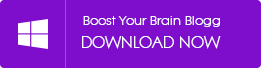



0 Yorumlar